Starting a private practice is so exciting, but suddenly, you’re hit with a thousand tasks. Think of a business name, get a provider number, get insurance, and if you’re smart, “create a website” will be on your to-do list.
Why?
Well, not just because your website’s your online business card, but because most people search for a health service (yours included) via Google. So, while it’s a non-negotiable that your business has a website, building an SEO-friendly website that gets you found on Google is the cherry on top.
But I know what you’re thinking, “What’s the best website platform for SEO if you’re a health professional? As a health professional turned SEO strategist, new clients ask me this question weekly.
If you have the same question and want to save time and money by choosing the right website platform for *your* business, here are my thoughts. I’ve compared the market’s three most popular website builders: Squarespace, Wix, and WordPress.
While one stands out as a clear winner regarding SEO performance, there’s more to consider when creating (and maintaining) your website—especially if you’re a solo practitioner planning to manage the website yourself.
What’s the best website builder for SEO
Wix
If you’d asked me six years ago when I started working in SEO, “Should I use Wix to build my website”?, I’d have said NO! Wix would have been at the bottom of my list for SEO-friendly website platforms. But, it seems Wix has listened to the feedback from thousands of SEOs and spent the last few years prioritising SEO functionality. Now, I recommend Wix to health practitioners who want to get found on Google, but also want a simple, easy-to-use website builder that they can confidently manage independently (and doesn’t blow the budget).
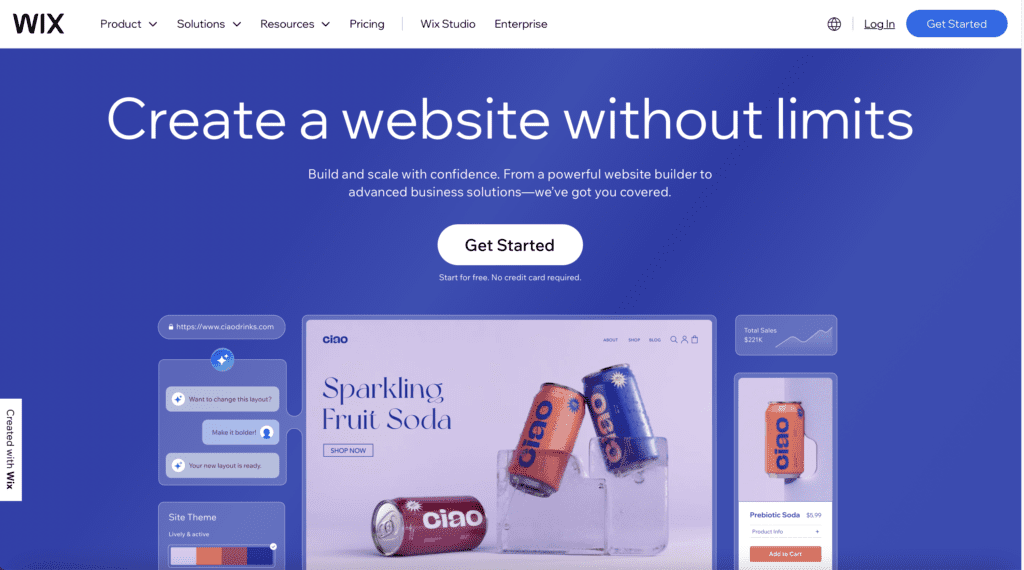
Wix Pros
- Intuitive SEO tools, e.g. SEO checklist for each page
- Simple to use with drag-and-drop page builder
- Great for an SEO beginner
- Apps available to optimise on-page SEO
- Integrated SEO learning hub
Wix Cons
- Limited heading structure & metadata functionality
- Requires coding to add schema markup
- Slower than average site speed and page loading
- Page builder is more complicated to use than Squarespace and less design-centric
Squarespace
I remember when I first noticed Squarespace. It was 2015, and I was living in London. It felt like they had suddenly sponsored half of the city with Squarespace banners lining the inside of every second tube station. Back then, user-friendly drag-and-drop website builders were a new and novel concept.
Now. There are hundreds to choose from. However, in their defence, Squarespace has held its space in the market, and rightly so. With a balance of SEO functionality, design, analytics and e-commerce, it’s a smart choice for any business owner who wants an SEO-friendly website that’s aesthetically pleasing and within budget.
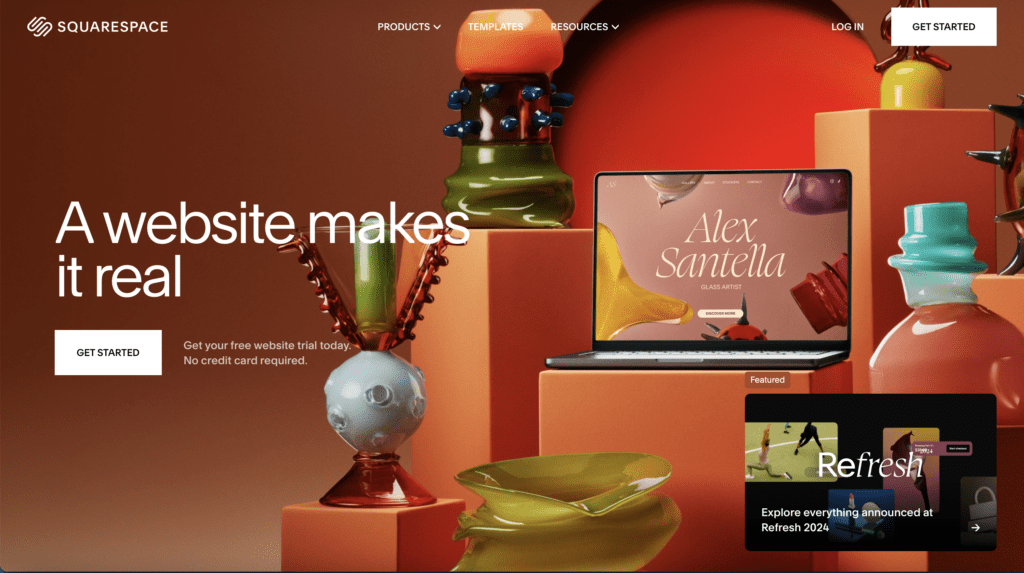
Squarespace Pros
- Very user-friendly with drag-and-drop functionality
- Easy-to-use built-in SEO tools
- Redirection functionality easy to implement
- Responsive and mobile-friendly designs
- Fast page speed
Squarespace Cons
- Style and formatting prioritised over SEO functionality
- Limited SEO upgrades and featured using apps and plugins
- Expensive compared to WordPress hosting
- Less SEO “intuitive” than Wix
WordPress
As someone who started their first blog in 2011 (when WordPress was the only option), I’ve spent the past decade (plus) using WordPress. While it’s my favourite and go-to website builder for SEO, that doesn’t mean you must use it. You need to consider other factors (like budget, tech experience, copywriting, time, and comfort with accidentally breaking our website) when deciding on the best website platform for your health business.
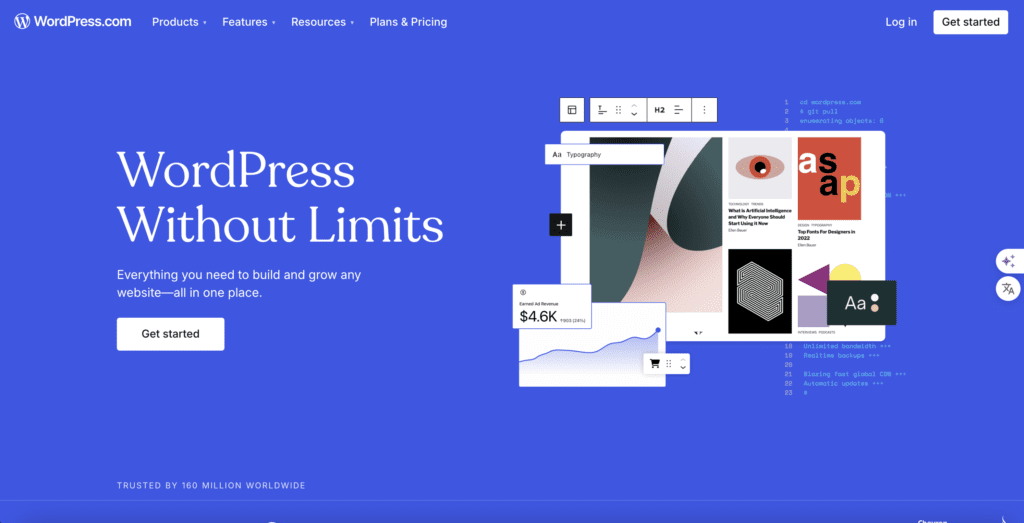
WordPress Pros
- Highly customisable with plugins
- Advanced SEO capabilities, e.g. adding markup schema
- The best option for recipe-based blogs
- Most affordable (note will be more expensive with Showit integration)
- User-friendly page builders available
WordPress Cons
- Requires more website design/build experience than Wix & Squarespace
- Requires manual plugin updates
- Easier to break the website if you don’t know what you’re doing
Overall Thoughts/Scores
So, what’s my overall SEO recommendation for health professionals?
Squarespace – 7/10
The best option if you want a sleek website design that’s very easy to edit. Rosy Movement harnesses the design power of Squarespace and ranks incredibly well on Google.
Wix – 8/10
The best option if you’re an SEO beginner and want to manage your website. My client, Wellspace Psychology, is a fantastic example of a health-based Wix website that ranks well on Google.
WordPress – 10/10
The best option if you’re confident navigating websites and want to harness more SEO wins. Balance and Bite uses WordPress with a Showit interface, a great way to reap the SEO benefits with a user-friendly drag-and-drop page builder.
What’s the best website builder for a health professional?
If you’re a solo practitioner looking to set up, build and manage your website and want to focus on SEO, then choose Wix or Squarespace.
If you’re a health practitioner with a larger budget, have help managing your website, or are tech savvy, choose WordPress. You can integrate Showit or Elementor to help you build a super SEO-friendly website with Wix and Squarespace’s design and easy-to-use page builder experience.


